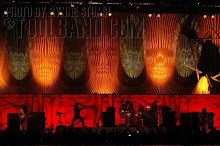This will probably be a good item for the holidays.
SILVER SEAL Antibacterial Dishwasher Safe Mouse & Keyboard
By Shane McGlaun
If you have small kids or work in an office where several people share your mouse and keyboard you are probably aware that the mouse and keyboard of most computers are hotbeds for germs and viruses. Seal Shield has a new mouse and keyboard called the SILVER SEAL that have antibacterial properties and can be washed in the dishwasher.
This is the ideal mouse and keyboard for use in medical settings since the silver ion is embedded into the plastic so the antibacterial properties don’t wear off over time. When it comes time to clean the mouse and keyboard of dirt and debris, they are both completely submergible and dishwasher safe. The SILVER SEAL mouse and keyboard will begin shipping in November at an undisclosed price.
Week 7: #17 Blog About Technology - POST
Posted by Homer at 10/25/2007 02:38:00 PM 3 comments
Week 7: #16 So what's in a wiki? - POST
The wiki excercise was really fun. Cool to see all the opinions of the ihcpl staff about the movies they enjoy and pets they love. It's real user friendly once you figure out how to use the website.
Posted by Homer at 10/25/2007 02:28:00 PM 0 comments
Week 6: #15 On Library 2.0 & Web 2.0 - POST
I think the library will be more into the new world of librarianship. As more things are coming into the internet, the libraries will have to offer more services. Some of them are downloadable media, searching and placing holds from home. It should be interesting at how the libraries evolve over time.
Posted by Homer at 10/25/2007 01:51:00 PM 0 comments
Week 6: #14 Getting not-so-technical with Technorati - POST
The Technorati site was different, there are a lot users on that site. From what i can tell, you can probably find a lot of information on there. There were some videos i saw on there, and movies that people are waiting to see. There were a lot of results for the library 2.0 from libraries across the states.
Posted by Homer at 10/25/2007 11:59:00 AM 0 comments
Week 6: #13 Tagging makes the web 2.0 world go round - POST
The delicious website was real useful and had lots of information. Had a little trouble trying to get around the website with all the links in some of the pages. I can see the potential of the website for bookmarks.
Posted by Homer at 10/25/2007 11:51:00 AM 0 comments
Week 5: #12 The "Library" Elf will remind you! - POST

This is really cool website, and really useful. Now I don't have to keep logging in and out of accounts for me and my sister for the county, and mine for the Houston library. Now I can check all three at once. I'll be using this from now on.
Posted by Homer at 10/12/2007 11:14:00 AM 0 comments
Week 5: #11 A Thing about Library Thing - POST
The Library Thing was really cool, real easy to use. Making an account and adding books was real easy, and the widget was easy to post to my blog.
Posted by Homer at 10/12/2007 10:59:00 AM 0 comments
Week 5: #10 Play around with Image Generators -post
Posted by Homer at 10/09/2007 10:23:00 AM 2 comments
Labels: Party like a Rock Star
Week 4: #9 Finding Feeds - POST
Posted by Homer at 10/02/2007 09:26:00 AM 1 comments
Week 4: #8 Make life "really simple" with RSS and a newsreader - POST
The rss feed exercise was really fun and easy to do. Real user-friendly, and have all the updated pages delivered to my blog-lines account. Hassle trying to go from one site to another, and wait for it to load, now the updated pages are in one easy site.
Posted by Homer at 10/02/2007 09:12:00 AM 0 comments